library(tidyverse)
library(accessibility)
library(sf)
library(kableExtra)
library(rprojroot)
library(osrm)
path <- find_rstudio_root_file()
# This is the project path
knitr::opts_chunk$set(include=TRUE, message=FALSE, warning=FALSE)Accessibility in practice
Setup
To run this pratical you need to have an RStudio project as discussed in the previous practical.
Aims of the practical
The aim of this practical is to calculate different accessibility indicators. For a brief overview about accessibility, please have a look at (Rodrigue 2020) (for example here ). For in depth reviews have a look at Holl (2007), El-Geneidy and Levinson (2022) and Shi et al. (2020) as well as at some older and well-cited papers such as Geurs and Van Wee (2004) and Bruinsma and Rietveld (1998). The below typology of accessibility concepts is from Holl (2007).
Network access
distance to access the network
travel opportunities
Travel cost measures
- network access + distance/time travelled on the network
Market potential accessibility
destinations at greater distance provide diminishing opportunities
\(Acc_i = \sum_j\frac{W_j} {c_{ij}^a}\)
Among other R packages, the practical is based on the accessibility package. Some of the below materials are based on the package’s vignette.
Let’s start with using the toy data that comes with the accessibility package. As you can see below, the data comes in R’s native data format called .Rds and, therefore, we use the relevant function to read it – readRDS().
The first data object we are using is the travel time matrix between all potential origins and destinations in city of Belo Horizonte, Brazil. As you can see, the matrix is stored in a long format and not as an \(n*n\) matrix. If you check the dimension of that object you will understand what I mean (dim(travel_matrix)).
data_dir <- system.file("extdata", package = "accessibility")
travel_matrix <- readRDS(file.path(data_dir, "travel_matrix.rds"))
head(travel_matrix) from_id to_id travel_time
<char> <char> <num>
1: 89a88cdb57bffff 89a88cdb57bffff 5.8
2: 89a88cdb57bffff 89a88cdb597ffff 47.0
3: 89a88cdb57bffff 89a88cdb5b3ffff 48.0
4: 89a88cdb57bffff 89a88cdb5cfffff 47.0
5: 89a88cdb57bffff 89a88cd909bffff 64.0
6: 89a88cdb57bffff 89a88cd90b7ffff 59.0Then, we are loading the characteristics of each location. As you can see, the id records match with the from_id and to_id from the travel_matrix.
land_use_data <- readRDS(file.path(data_dir, "land_use_data.rds"))
head(land_use_data) id population jobs schools income_per_capita income_decile
<char> <int> <int> <int> <num> <fctr>
1: 89a881a5a2bffff 381 180 0 22369.1 10
2: 89a881a5a2fffff 269 134 0 3205.1 9
3: 89a881a5a67ffff 929 143 0 11394.0 10
4: 89a881a5a6bffff 249 61 0 3659.8 9
5: 89a881a5a6fffff 176 11 0 4905.1 10
6: 89a881a5b03ffff 681 1071 0 2200.2 8The first accessibility function we are using is cost_to_closest(). As per its name, it calculates the minimum travel cost to the closest n number of opportunities. In our example, as travel cost we understand the travel time between origins and destinations included in the column travel_time from the travel_matrix object. We are only interested in the closest (n=1) opportunity, which in this example is a school.
mtc <- cost_to_closest(
travel_matrix,
land_use_data,
opportunity = "schools",
travel_cost = "travel_time",
n = 1
)
head(mtc)Key: <id>
id travel_time
<char> <num>
1: 89a881a5a2bffff 29
2: 89a881a5a2fffff 24
3: 89a881a5a67ffff 28
4: 89a881a5a6bffff 33
5: 89a881a5a6fffff 32
6: 89a881a5b03ffff 17The next measure is the total number of opportunities (in other words, the cumulative opportunities) within a cut-off of the travel cost. So, the below provides the number of jobs accessible within 30 minutes of travel time.
cum_cutoff <- cumulative_cutoff(
travel_matrix,
land_use_data,
opportunity = "jobs",
travel_cost = "travel_time",
cutoff = 30
)
head(cum_cutoff) id jobs
<char> <int>
1: 89a881a5a2bffff 14561
2: 89a881a5a2fffff 29452
3: 89a881a5a67ffff 16647
4: 89a881a5a6bffff 10700
5: 89a881a5a6fffff 6669
6: 89a881a5b03ffff 37029If the above was a form of active accessibility – that is how many opportunities one can access from their location – the below offers a passive form of accessibility – that is how many individuals can be reached from each destination within a cuttof. The latter is based on travel_time in the below.
passive_cum_cutoff <- cumulative_cutoff(
travel_matrix,
land_use_data,
opportunity = "population",
travel_cost = "travel_time",
cutoff = 30,
active = FALSE
)
head(passive_cum_cutoff) id population
<char> <int>
1: 89a881a5a2bffff 11053
2: 89a881a5a2fffff 31903
3: 89a881a5a67ffff 12488
4: 89a881a5a6bffff 14474
5: 89a881a5a6fffff 15053
6: 89a881a5b03ffff 69582Last, but not least we can calculate the gravity-based accessibility indicators, or, in other words, potential accessibility indicators. This is the same measure as the example we discussed during the class. The intuition is that the furthest away each opportunity is, the less important it becomes. So, the accessibility of a location \(i\) is equal to the sum of all opportunities available divided – in other words discounted – by the distance or the cost to reach them. The negative_exp function can take different decay functions (see here). We know from previous studies that the exponential function represents better shorter interactions (e.g. within cities) while the power function works better for longer distance interactions (e.g. migrations flows) Oshan (2021).
\(Acc_{i} = \sum_j \frac{W_j}{d_{ij}^2}\)
negative_exp <- gravity(
travel_matrix,
land_use_data,
opportunity = "schools",
travel_cost = "travel_time",
decay_function = decay_exponential(decay_value = 0.2)
)
head(negative_exp) id schools
<char> <num>
1: 89a88cdb57bffff 0.03041853
2: 89a88cdb597ffff 1.15549493
3: 89a88cdb5b3ffff 0.56519126
4: 89a88cdb5cfffff 0.19852152
5: 89a88cd909bffff 0.41378042
6: 89a88cd90b7ffff 0.95737555And now we can plot these metrics. The grid object is a toy spatial dataset of the places we calculate the above accessibility indicators. We first load these spatial data, merge them with the acessibility indicator we want to plot and then we plot these data.
grid <- system.file("extdata/grid_bho.rds", package = "accessibility")
grid <- readRDS(grid)
spatial_data <- merge(grid, cum_cutoff, by = "id")
ggplot() +
geom_sf(data = spatial_data, aes(fill = jobs), color = NA) +
labs(
title = "Job accessibility by transit in under 30 min.",
fill = "Accessible jobs"
) +
scale_fill_viridis_c() +
theme_void()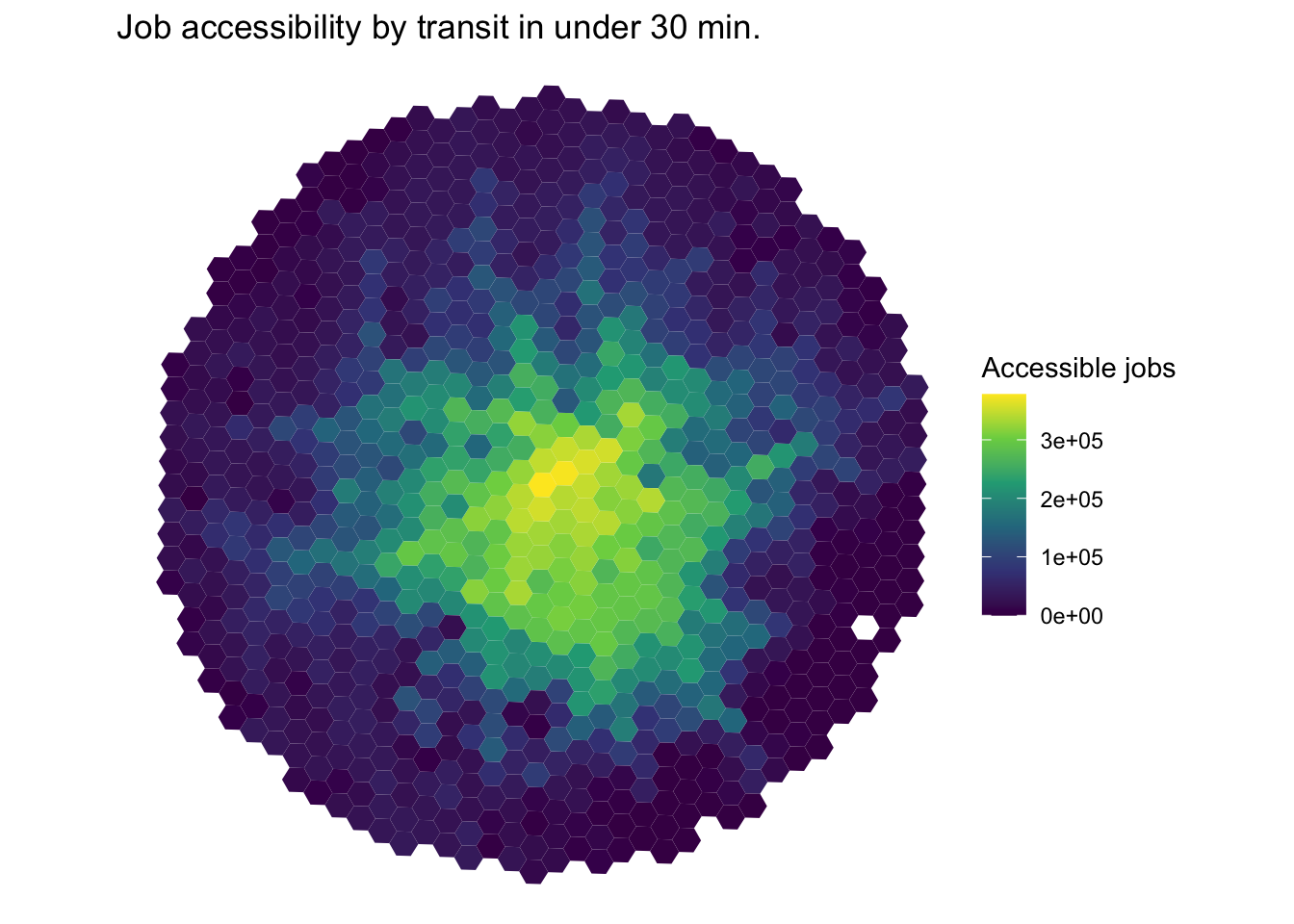
London example
All the above were based on the data that came together with the accessibility package. Let’s repeat this exercise using some real world data from data.london.gov.uk. Jobs and population per Local Authority represent the opportunities.
jobs <- read_csv("https://data.london.gov.uk/download/jobs-and-job-density-borough/79e85749-e38d-4bb6-8327-c60c6be27222/Jobs_and_Job_Density.csv") %>%
# filter(year == 2020) %>% # I am only using 2020 data. Remove this line
# # to see what will happen to the data.
select(Code, Area, '2020') %>%
rename(number_of_jobs = '2020') %>%
filter(!is.na(Code)) %>%
glimpse()Rows: 49
Columns: 3
$ Code <chr> "E09000001", "E09000002", "E09000003", "E09000004", "E0…
$ Area <chr> "City of London", "Barking and Dagenham", "Barnet", "Be…
$ number_of_jobs <dbl> 630000, 71000, 163000, 85000, 149000, 129000, 391000, 1…pop <- read_csv("https://data.london.gov.uk/download/land-area-and-population-density-ward-and-borough/77e9257d-ad9d-47aa-aeed-59a00741f301/housing-density-borough.csv") %>%
filter(Year == 2020) %>% # This is a projection, but it will work for now
glimpse()Rows: 36
Columns: 10
$ Code <chr> "E09000001", "E09000002", "E09000003",…
$ Name <chr> "City of London", "Barking and Dagenha…
$ Year <dbl> 2020, 2020, 2020, 2020, 2020, 2020, 20…
$ Source <chr> "GLA Population Projections", "GLA Pop…
$ Population <dbl> 8046, 218367, 407148, 254970, 343853, …
$ `Inland_Area _Hectares` <dbl> 290.4, 3610.8, 8674.8, 6058.1, 4323.3,…
$ Total_Area_Hectares <dbl> 314.9, 3779.9, 8674.8, 6428.6, 4323.3,…
$ Population_per_hectare <dbl> 27.7, 60.5, 46.9, 42.1, 79.5, 22.4, 11…
$ Square_Kilometres <dbl> 2.9, 36.1, 86.7, 60.6, 43.2, 150.1, 21…
$ Population_per_square_kilometre <dbl> 2770.7, 6047.6, 4693.4, 4208.8, 7953.6…Jobs and pop include observations for spatial units other than London’s 33 Local Authorities. Explore pop and jobs to see that. Therefore, we use the inner_join() function to join them. See here how it works. You should be able to understand the different functions to join data.
df <- inner_join(jobs, pop, by = c("Code" = "Code")) %>%
filter(Area != "London") %>%
rename(id = Code) To produce a nicer looking table I am using here the kableExtra package. It just adds some nice styling for html outputs.
df %>% kbl() %>%
kable_styling(full_width = F) %>% #Nice(r) table
scroll_box(width = "900px", height = "400px")| id | Area | number_of_jobs | Name | Year | Source | Population | Inland_Area _Hectares | Total_Area_Hectares | Population_per_hectare | Square_Kilometres | Population_per_square_kilometre |
|---|---|---|---|---|---|---|---|---|---|---|---|
| E09000001 | City of London | 630000 | City of London | 2020 | GLA Population Projections | 8046 | 290.4 | 314.9 | 27.7 | 2.9 | 2770.7 |
| E09000002 | Barking and Dagenham | 71000 | Barking and Dagenham | 2020 | GLA Population Projections | 218367 | 3610.8 | 3779.9 | 60.5 | 36.1 | 6047.6 |
| E09000003 | Barnet | 163000 | Barnet | 2020 | GLA Population Projections | 407148 | 8674.8 | 8674.8 | 46.9 | 86.7 | 4693.4 |
| E09000004 | Bexley | 85000 | Bexley | 2020 | GLA Population Projections | 254970 | 6058.1 | 6428.6 | 42.1 | 60.6 | 4208.8 |
| E09000005 | Brent | 149000 | Brent | 2020 | GLA Population Projections | 343853 | 4323.3 | 4323.3 | 79.5 | 43.2 | 7953.6 |
| E09000006 | Bromley | 129000 | Bromley | 2020 | GLA Population Projections | 336395 | 15013.5 | 15013.5 | 22.4 | 150.1 | 2240.6 |
| E09000007 | Camden | 391000 | Camden | 2020 | GLA Population Projections | 257384 | 2178.9 | 2178.9 | 118.1 | 21.8 | 11812.4 |
| E09000008 | Croydon | 144000 | Croydon | 2020 | GLA Population Projections | 400272 | 8650.4 | 8650.4 | 46.3 | 86.5 | 4627.2 |
| E09000009 | Ealing | 160000 | Ealing | 2020 | GLA Population Projections | 361833 | 5554.4 | 5554.4 | 65.1 | 55.5 | 6514.3 |
| E09000010 | Enfield | 126000 | Enfield | 2020 | GLA Population Projections | 342993 | 8083.2 | 8220.1 | 42.4 | 80.8 | 4243.3 |
| E09000011 | Greenwich | 102000 | Greenwich | 2020 | GLA Population Projections | 292466 | 4733.4 | 5043.9 | 61.8 | 47.3 | 6178.8 |
| E09000012 | Hackney | 152000 | Hackney | 2020 | GLA Population Projections | 289488 | 1904.9 | 1904.9 | 152.0 | 19.0 | 15197.0 |
| E09000013 | Hammersmith and Fulham | 165000 | Hammersmith and Fulham | 2020 | GLA Population Projections | 190721 | 1639.7 | 1715.4 | 116.3 | 16.4 | 11631.1 |
| E09000014 | Haringey | 94000 | Haringey | 2020 | GLA Population Projections | 288913 | 2959.8 | 2959.8 | 97.6 | 29.6 | 9761.1 |
| E09000015 | Harrow | 90000 | Harrow | 2020 | GLA Population Projections | 261348 | 5046.3 | 5046.3 | 51.8 | 50.5 | 5179.0 |
| E09000016 | Havering | 95000 | Havering | 2020 | GLA Population Projections | 261830 | 11235.0 | 11445.7 | 23.3 | 112.3 | 2330.5 |
| E09000017 | Hillingdon | 206000 | Hillingdon | 2020 | GLA Population Projections | 316253 | 11570.1 | 11570.1 | 27.3 | 115.7 | 2733.4 |
| E09000018 | Hounslow | 169000 | Hounslow | 2020 | GLA Population Projections | 284358 | 5597.8 | 5658.5 | 50.8 | 56.0 | 5079.8 |
| E09000019 | Islington | 247000 | Islington | 2020 | GLA Population Projections | 242827 | 1485.7 | 1485.7 | 163.4 | 14.9 | 16344.7 |
| E09000020 | Kensington and Chelsea | 149000 | Kensington and Chelsea | 2020 | GLA Population Projections | 160794 | 1212.4 | 1238.4 | 132.6 | 12.1 | 13262.4 |
| E09000021 | Kingston upon Thames | 89000 | Kingston upon Thames | 2020 | GLA Population Projections | 182728 | 3726.1 | 3726.1 | 49.0 | 37.3 | 4904.0 |
| E09000022 | Lambeth | 175000 | Lambeth | 2020 | GLA Population Projections | 340324 | 2681.0 | 2724.9 | 126.9 | 26.8 | 12693.9 |
| E09000023 | Lewisham | 84000 | Lewisham | 2020 | GLA Population Projections | 317465 | 3514.9 | 3532.0 | 90.3 | 35.1 | 9031.9 |
| E09000024 | Merton | 97000 | Merton | 2020 | GLA Population Projections | 212658 | 3762.5 | 3762.5 | 56.5 | 37.6 | 5652.1 |
| E09000025 | Newham | 136000 | Newham | 2020 | GLA Population Projections | 363552 | 3619.8 | 3857.4 | 100.4 | 36.2 | 10043.3 |
| E09000026 | Redbridge | 90000 | Redbridge | 2020 | GLA Population Projections | 312264 | 5641.9 | 5644.2 | 55.3 | 56.4 | 5534.7 |
| E09000027 | Richmond upon Thames | 100000 | Richmond upon Thames | 2020 | GLA Population Projections | 201713 | 5740.7 | 5876.1 | 35.1 | 57.4 | 3513.7 |
| E09000028 | Southwark | 310000 | Southwark | 2020 | GLA Population Projections | 330290 | 2886.2 | 2991.3 | 114.4 | 28.9 | 11443.8 |
| E09000029 | Sutton | 82000 | Sutton | 2020 | GLA Population Projections | 211297 | 4384.7 | 4384.7 | 48.2 | 43.8 | 4819.0 |
| E09000030 | Tower Hamlets | 321000 | Tower Hamlets | 2020 | GLA Population Projections | 328043 | 1978.1 | 2157.9 | 165.8 | 19.8 | 16583.5 |
| E09000031 | Waltham Forest | 85000 | Waltham Forest | 2020 | GLA Population Projections | 290024 | 3880.8 | 3880.8 | 74.7 | 38.8 | 7473.3 |
| E09000032 | Wandsworth | 147000 | Wandsworth | 2020 | GLA Population Projections | 332731 | 3426.4 | 3522.0 | 97.1 | 34.3 | 9710.8 |
| E09000033 | Westminster | 747000 | Westminster | 2020 | GLA Population Projections | 259981 | 2148.7 | 2203.0 | 121.0 | 21.5 | 12099.5 |
Next, we are bringing the spatial data – that is the polygons – for London’s Local Authorities. We start by downloading all the polygons for all Local Authorities in the country. Please go to this webpage, download the geojson file and save it to the appropriate data folder within your project directory.
However, we don’t need all the Local Authorities, but instead we only need to ones within London. Therefore we use the filter option to select only the Local Authorities which are included within – this is the %in% operator – the df$id column. Finally, we create a new object which only includes the centroids of these polygons. Why are we doing this? Because we need to calculate distances and accessibility metrics for specific points and we will use these points as representative for each Local Authority.
Do you see any problems with this approach?
path.shape <- paste0(path, "/data/Local_Authority_Districts_(May_2021)_UK_BFE.geojson")
london <- st_read(path.shape) %>%
dplyr::filter(LAD21CD %in% (df$id))Reading layer `LAD_MAY_2021_UK_BFE_V2' from data source
`/Users/nw19521/Library/CloudStorage/OneDrive-UniversityofBristol/Bristol/teaching/urban_analytics_city_science/data/Local_Authority_Districts_(May_2021)_UK_BFE.geojson'
using driver `GeoJSON'
Simple feature collection with 374 features and 9 fields
Geometry type: MULTIPOLYGON
Dimension: XY
Bounding box: xmin: -8.649996 ymin: 49.86463 xmax: 1.768937 ymax: 60.86087
Geodetic CRS: WGS 84london.centres <- st_centroid(london)Now we need to actually calculate the distance matrix. We are going to use a real world road network to perform what is known as routing. There is a great discussion about routing and before you move forward I would encourage you to read the relevant section from Lovelace, Nowosad, and Muenchow (2019), which can be found here.
We are using the osmr package which can do routing for us. The details of the osrm package can be founf here.
The below code creates a distance table between all the london.centres. We are interested in distance measured as time – i.e. duration – by car. The osrm package offers other options too.
dist <- osrmTable(loc = london.centres,
measure = "duration",
osrm.profile = "car")The output of the above is a list with an \(n*n\) distance matrix, and a dataframe with the longitude and latitude of the origins and destinations. We are mostly interested in the former, so we start the data wrangling by creating a help dataframe with these distances, or in other words, durations. We then add row and column names using the london.centres names. We can just do that because the matrix follows the same order as the intimal spatial data of Local Authorities. I always like to throw in a dim function just to keep an eye on the dimensions of the objects I create. Indeed, the dist object is a \(33*33\) matrix as it should have been.
Then, we need to convert the \(n*n\) matrix to a long format. If you remember, we used to call this format an edge list. There are different way to do this. We can use the ready-made function odmatrix_to_od() from the od package. To see how it works, make sure that the od package is installed and then type the following: od::odmatrix_to_od. This will reveal how the odmatrix_to_od() function works under the hood. As you can see the magic happens by using the following R-base function: as.data.frame(as.table(odmatrix)). Therefore, I just used the below R-base function. You can, of course, use directly the odmatrix_to_od() function.
help <- dist$durations
rownames(help) <- as.vector(london.centres$LAD21CD)
colnames(help) <- as.vector(london.centres$LAD21CD)
dim(dist$durations)[1] 33 33dist.df <- as.data.frame(as.table(help)) %>%
rename(from_id = Var1,
to_id = Var2,
travel_time = Freq)As before, we calculate the cumulative opportunities for London’s Local Authorities (the centroids to be more accurate) within a cut-off of 20 minutes.
mtc <- cumulative_cutoff(
dist.df,
df,
opportunity = "number_of_jobs",
travel_cost = "travel_time",
cutoff = 20
)
head(mtc) id number_of_jobs
1 E09000001 2973000
2 E09000002 392000
3 E09000003 496000
4 E09000004 187000
5 E09000005 562000
6 E09000006 357000And finally, we plot our accessibility map.
london <- merge(london, mtc, by.x = "LAD21CD", by.y = "id" )
ggplot() +
geom_sf(data = london, aes(fill = number_of_jobs), color = NA) +
labs(
title = "Job accessibility by driving in under 20 min",
fill = "Accessible jobs"
) +
scale_fill_viridis_c() +
theme_void()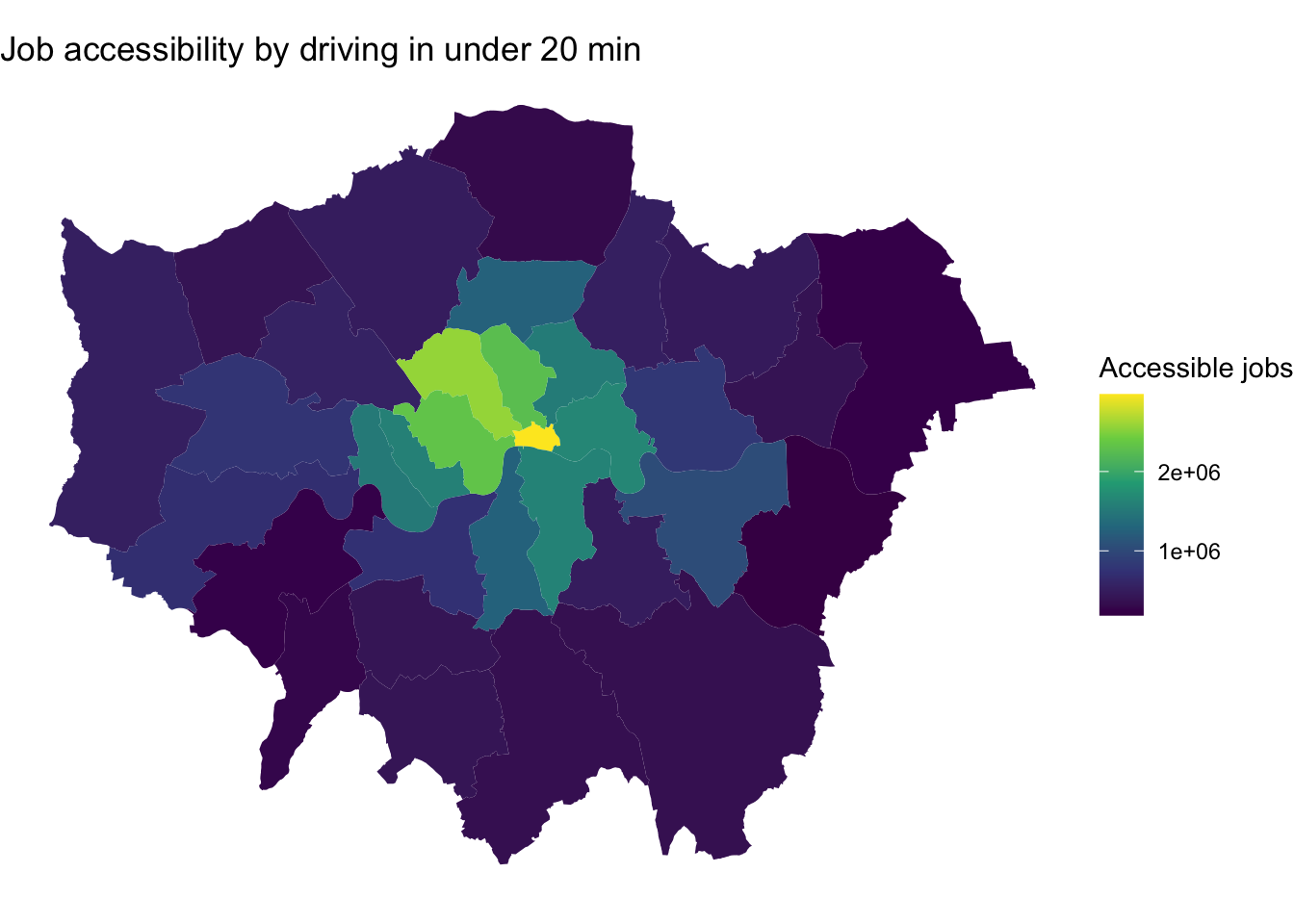
Can you calculate and plot other accessibility metrics for London?
What do we miss by focusing on London’ accessibility?